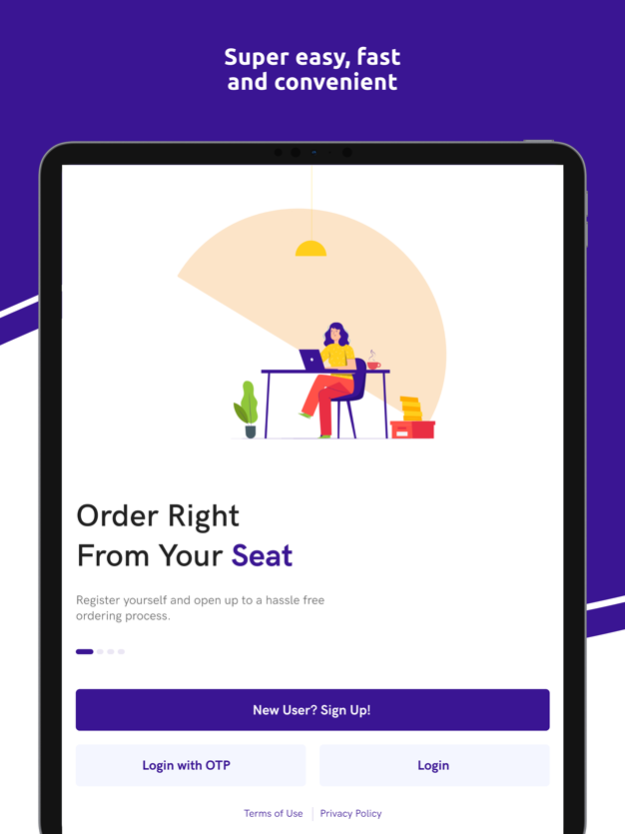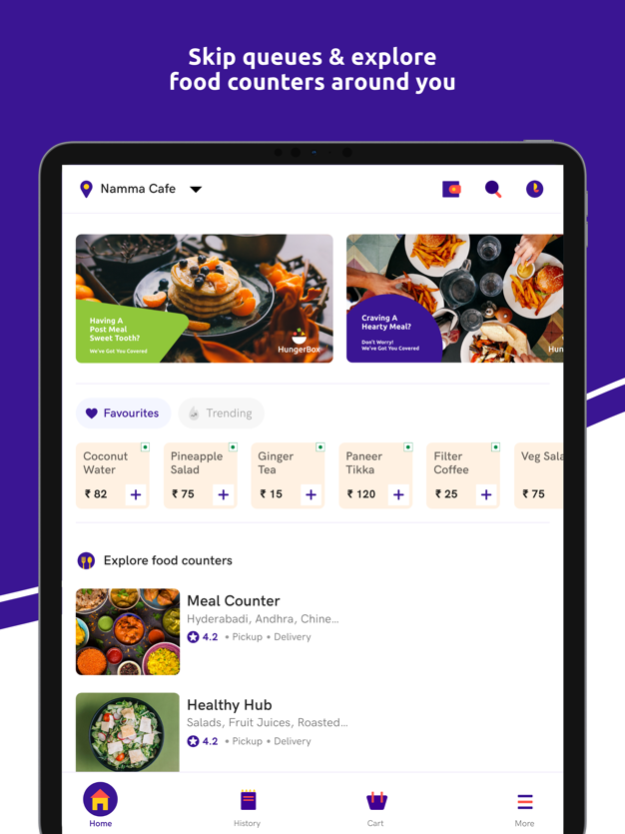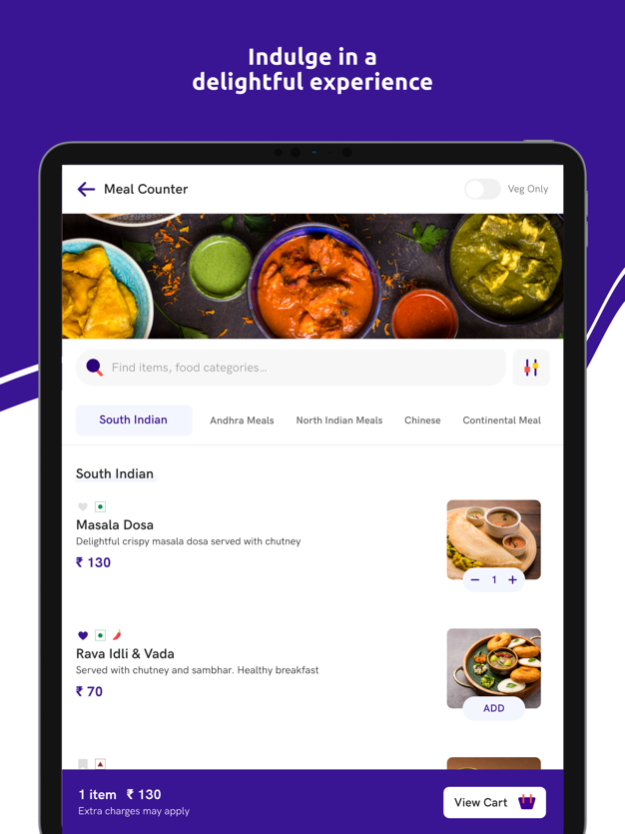Version History
Here you can find the changelog of HungerBox Cafe since it was posted on our website on 2021-12-25.
The latest version is 7.26.0 and it was updated on soft112.com on 26 April, 2024.
See below the changes in each version:
version 7.26.0
posted on 2024-04-26
Apr 26, 2024
Version 7.26.0
We've fine-tuned the app's functions for a more efficient user experience.
version 7.24.0
posted on 2024-04-10
Apr 10, 2024
Version 7.24.0
'What to order' just got easy!
Introducing food item ratings! Now order better with ratings from verified users.
version 7.23.0
posted on 2024-03-28
Mar 28, 2024
Version 7.23.0
Experience a smoother ordering journey with our latest update. Update now!
version 7.22.0
posted on 2024-03-19
Mar 19, 2024
Version 7.22.0
We've made improvements to our payment journey to ensure a seamless user experience. Update Now!
version 7.20.0
posted on 2024-02-14
Feb 14, 2024
Version 7.20.0
Streamlined performance and enhanced delivery address management for select cafeterias making your food ordering experience even more convenient.
version 7.19.2
posted on 2024-02-01
Feb 1, 2024
Version 7.19.2
We want you to have the best possible ordering experience. This update contains improvements to ensure the app’s continued speed and reliability.
version 7.19.0
posted on 2024-01-23
Jan 23, 2024
Version 7.19.0
Stay ahead with every order update! Our latest enhancement prompts you to enable notifications, ensuring a seamless and upgraded order tracking experience.
version 7.18.0
posted on 2024-01-17
Jan 17, 2024
Version 7.18.0
We've fine-tuned the app for a seamless and reliable ordering experience
Introducing Guest Ordering tailored for select cafeterias with frequent guests. Your needs matter, and we're here to listen and deliver.
version 7.17.2
posted on 2024-01-10
Jan 10, 2024
Version 7.17.2
We've bolstered the app's stability, ensuring a consistent and trouble-free ordering experience.
version 7.17.1
posted on 2023-12-26
Dec 26, 2023
Version 7.17.1
We've fine-tuned the app for a seamless and reliable ordering experience.
version 7.17.0
posted on 2023-12-19
Dec 19, 2023
Version 7.17.0
Improved Performance: Bug fixes and enhancements to maintain a smooth and efficient app experience.
version 7.16.0
posted on 2023-12-08
Dec 8, 2023
Version 7.16.0
Effortless checkout just got better! Now, pay with your preferred method right from your cart – a smoother, quicker way to enjoy your favourite meals.
version 7.15.0
posted on 2023-12-01
Dec 1, 2023
Version 7.15.0
Experience a smoother ordering journey with our latest update. Update now!
version 7.14.2
posted on 2023-11-08
Nov 8, 2023
Version 7.14.2
We've fine-tuned the app for a seamless and reliable ordering experience.
version 7.14.0
posted on 2023-10-30
Oct 30, 2023
Version 7.14.0
We understand that not all users have the same accessibility needs. Therefore, we've enhanced our app to provide better Voice Accessibility. Update the app and order now!
version 7.13.0
posted on 2023-10-05
Oct 5, 2023
Version 7.13.0
Introducing the all-new HungerBox-cafe app. This version has:
1. Improved look and feel
2. Faster load times
3. More responsive application
4. Feature-rich application
5. More stable and secure application
6. Faster releases and bug fixes
version 7.12.0
posted on 2023-09-18
Sep 18, 2023
Version 7.12.0
Introducing the all-new HungerBox-cafe app. This version has:
1. Improved look and feel
2. Faster load times
3. More responsive application
4. Feature-rich application
5. More stable and secure application
6. Faster releases and bug fixes
version 7.11.0
posted on 2023-09-07
Sep 7, 2023
Version 7.11.0
Introducing the all-new HungerBox-cafe app. This version has:
1. Improved look and feel
2. Faster load times
3. More responsive application
4. Feature-rich application
5. More stable and secure application
6. Faster releases and bug fixes
version 7.10.0
posted on 2023-08-08
Aug 8, 2023
Version 7.10.0
Introducing the all-new HungerBox-cafe app. This version has:
1. Improved look and feel
2. Faster load times
3. More responsive application
4. Feature-rich application
5. More stable and secure application
6. Faster releases and bug fixes
version 7.9.3
posted on 2023-07-26
Jul 26, 2023
Version 7.9.3
Introducing the all-new HungerBox-cafe app. This version has:
1. Improved look and feel
2. Faster load times
3. More responsive application
4. Feature-rich application
5. More stable and secure application
6. Faster releases and bug fixes
version 7.9.2
posted on 2023-07-17
Jul 17, 2023
Version 7.9.2
Introducing the all-new HungerBox-cafe app. This version has:
1. Improved look and feel
2. Faster load times
3. More responsive application
4. Feature-rich application
5. More stable and secure application
6. Faster releases and bug fixes
version 7.9.1
posted on 2023-07-11
Jul 11, 2023
Version 7.9.1
Introducing the all-new HungerBox-cafe app. This version has:
1. Improved look and feel
2. Faster load times
3. More responsive application
4. Feature-rich application
5. More stable and secure application
6. Faster releases and bug fixes
version 7.9.0
posted on 2023-06-30
Jun 30, 2023
Version 7.9.0
Introducing the all-new HungerBox-cafe app. This version has:
1. Improved look and feel
2. Faster load times
3. More responsive application
4. Feature-rich application
5. More stable and secure application
6. Faster releases and bug fixe
version 7.7.0
posted on 2023-06-07
Jun 7, 2023
Version 7.7.0
Introducing the all-new HungerBox-cafe app. This version has:
1. Improved look and feel
2. Faster load times
3. More responsive application
4. Feature-rich application
5. More stable and secure application
6. Faster releases and bug fixes
version 7.6.0
posted on 2023-05-12
May 12, 2023
Version 7.6.0
Introducing the all-new HungerBox-cafe app. This version has:
1. Improved look and feel
2. Faster load times
3. More responsive application
4. Feature-rich application
5. More stable and secure application
6. Faster releases and bug fixes
version 7.5.0
posted on 2023-04-24
Apr 24, 2023
Version 7.5.0
Introducing the all-new HungerBox-cafe app. This version has:
1. Improved look and feel
2. Faster load times
3. More responsive application
4. Feature-rich application
5. More stable and secure application
6. Faster releases and bug fixes
version 7.3.0
posted on 2023-04-06
Apr 6, 2023
Version 7.3.0
Introducing the all-new HungerBox-cafe app. This version has:
1. Improved look and feel
2. Faster load times
3. More responsive application
4. Feature-rich application
5. More stable and secure application
6. Faster releases and bug fixes
version 7.2.2
posted on 2023-04-01
Apr 1, 2023
Version 7.2.2
Introducing the all-new HungerBox-cafe app. This version has:
1. Improved look and feel
2. Faster load times
3. More responsive application
4. Feature-rich application
5. More stable and secure application
6. Faster releases and bug fixes
version 5.50.0
posted on 2022-08-21
Aug 21, 2022 Version 5.50.0
Introducing the all-new Hungerbox cafe app. This version has:
1. Improved look and feel
2. Faster load times
3. More responsive application
4. Feature-rich application
5. More stable and secure application
6. Faster releases and bug fixes
version 5.43.0
posted on 2022-05-20
May 20, 2022 Version 5.43.0
Introducing the all-new Hungerbox cafe app. This version has:
1. Improved look and feel
2. Faster load times
3. More responsive application
4. Feature-rich application
5. More stable and secure application
6. Faster releases and bug fixes
version 5.42.0
posted on 2022-04-30
Apr 30, 2022 Version 5.42.0
Introducing the all-new Hungerbox cafe app. This version has:
1. Improved look and feel
2. Faster load times
3. More responsive application
4. Feature-rich application
5. More stable and secure application
6. Faster releases and bug fixes
version 5.40.1
posted on 2022-04-13
Apr 13, 2022 Version 5.40.1
Cafeteria Digitalization : Browse and Order from cuisines available at cafeteria
E-Cafeteria
Cafeteria Digitalization
1. Browse through a variety of cuisines available at your cafeteria.
2. Order your choice of cuisine and get notified when the order is ready
3. Collect your orders at the counter and rate the dishes.
Our Benefits
The E-cafeteria app is simple and convenient
1. All the vendors, tuck shops and food joints in your cafeteria are available at your desk
2. Order food for all your friends and colleagues at once
3. Order food from a common tablet placed at your cafeteria
4. Get notified when the food is ready.
5. Go cashless and pay online or recharge your wallets at Hunger Box helpdesk
6. Queue optimization.
7. 24/7 helpdesk and query clarification
8. Boost your productivity
--------------------------------------------------------
Reviews and feedback: If you need help or have any feedback or suggestions, email us at tech.hb@hungerbox.com. We'd love to hear from you
version 5.40.0
posted on 2022-02-23
Feb 23, 2022
Version 5.40.0
Introducing the all-new Hungerbox cafe app. This version has:
1. Improved look and feel
2. Faster load times
3. More responsive application
4. Feature-rich application
5. More stable and secure application
6. Faster releases and bug fixes
version 5.39.1
posted on 2022-02-02
Feb 2, 2022 Version 5.39.1
Introducing the all-new Hungerbox cafe app. This version has:
1. Improved look and feel
2. Faster load times
3. More responsive application
4. Feature-rich application
5. More stable and secure application
6. Faster releases and bug fixes
version 5.39.0
posted on 2022-01-28
Jan 28, 2022 Version 5.39.0
Introducing the all-new Hungerbox cafe app. This version has:
1. Improved look and feel
2. Faster load times
3. More responsive application
4. Feature-rich application
5. More stable and secure application
6. Faster releases and bug fixes
version 5.38.1
posted on 2022-01-19
Jan 19, 2022 Version 5.38.1
Introducing the all-new Hungerbox cafe app. This version has:
1. Improved look and feel
2. Faster load times
3. More responsive application
4. Feature-rich application
5. More stable and secure application
6. Faster releases and bug fixes
version 5.38.0
posted on 2021-12-31
Dec 31, 2021 Version 5.38.0
Introducing the all-new Hungerbox cafe app. This version has:
1. Improved look and feel
2. Faster load times
3. More responsive application
4. Feature-rich application
5. More stable and secure application
6. Faster releases and bug fixes
version 5.37.0
posted on 2021-12-23
Dec 23, 2021 Version 5.37.0
Introducing the all-new Hungerbox cafe app. This version has:
1. Improved look and feel
2. Faster load times
3. More responsive application
4. Feature-rich application
5. More stable and secure application
6. Faster releases and bug fixes